Hey gang,
While I’ve personally been a bit slack lately on my newsletter updates, the feature updates on SeekBeak have not been idle at all!
One of the major new features is:
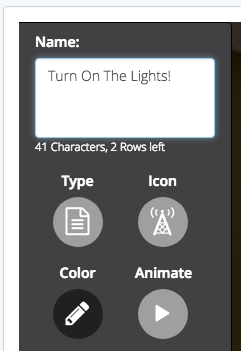
Hotspot Animations!
You can now add subtle, or not so subtle, animations to your Hotspots in order to draw the viewer’s eye to them. Currently there are 2 main types of Animations. Each type can be layered with another type, and all Animation types allow you to modify almost any parameter, to really customize the look and feel.
For example, I’ve put in a couple subtle “SeeSaw” and “Pulse” animations in this demo: https://panohosting.com/v/xXw1bMLRq5k
The animations can be easily accessed via a new button in your Hotspot Edit area. As per usual, the Hotspot Animations are now automatically included with the free, and paid plans, with more types on the way.
Help! I’m Cold and Frightened!
One of the other features which was rolled out a while ago is a little intro help dialog box.
After sifting through some viewing stats with a client, (via SeekBeak’s CSV export function!), we discovered that some people didn’t really ‘get’ that they could interact with the image. Which makes sense, as sometimes we forget that not everyone is used to 360º images, let alone clicking on things inside one.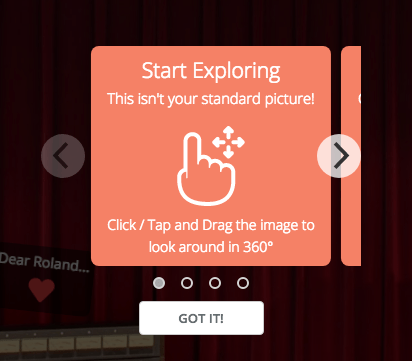
This little guy will now appear when people first view any Snap on SeekBeak. Once they click “Got it”, or get to the end of the tour, it won’t appear for them again. Everyone likes informative popups, nobody like annoying ones!
That’s probably enough for this newsletter, I’ll save the other new features for next week… cliffhanger style!
As always, if you’ve got any comments or suggestions, our e-doors are always open. Email or contact us via the website, or social media links below.
Till next time!
Leave a reply
You must be logged in to post a comment.