
Teams are a powerful way to organize groups of users, clients, or projects within the platform. You can access Team Settings in the top right menu of your Dashboard.
There are two types of Team:
Teams – Each Team is a completely unique entity, including all content, billing, users, add-ons, sub-teams and subscription details. When you open your account, you’ll automatically open a Free Team and can upgrade it to Pro or Enterprise.
Sub Teams – Sub Teams are teams owned by other teams and are only available to Enterprise Plan users. They inherit account subscription plan details from their “Parent” team. In the example below, “Your Company” is on the Enterprise plan and has a number of sub-teams for each office. Each account below them gets access to the Enterprise features. The billing for each account is handled from the “Your Company” account. Sub Teams can only be created from users with the role of “Team Owner” or “Team Billing.”

Team Add-Ons
Custom Team Domain – Your account can use a custom URL instead of the default URL. All subteams under the account that uses a custom URL also can use the custom URL. Alternatively, a sub-team can use their own custom URL.
Sub Team – Enterprise plans come with 3 sub-teams included. For additional accounts, purchase these add-ons.
Team Member – Need more people to add to your account? Add additional team members with this add-on
White Label – want to strip away all mention of the platform from your account, including the backend? Use the white label add-on to create your own platform for both your team members and users. White Label plans also include access to White Label email notifications and the white label Knowledgebase. Your users will
User Roles within a Team
Users within a team can be assigned different levels of access and control. To learn about user permissions and role-based access, read our full article on it here.
Joining Different Teams
Any platform user can be a member of different Teams, even Teams with different owners, and can instantly switch between Teams at any point. In an educational situation, different instructors could set up Teams for their classes. Students could be members in one, some, or all of the Teams, even though the Teams are owned by different instructors.
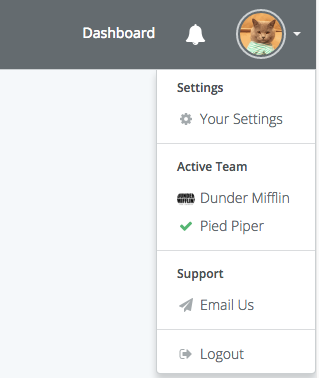
Leave a reply
You must be logged in to post a comment.