Live the High Octane Life of a Librarian!
Announcing the Hotspot Library: a simple way to share and reuse Hotspots across every Snap & Map, by any member of your Team!
This is especially great for you folks who are pumping out Virtual Tours left and right. No longer do you have to keep recreating the same animated, custom coloured “Return Home”, “Company Info”, or “Buy This Item” Hotspot over and over again!
Create it once, save it to your Library as a template, and you’ll be able to pick that template from any Snap available in your Team.
But where do you find all this new functionality?
Always wanting More!
The new “More” menu is where you’ll find the new Library features. We’ve tidied things up a bit, by placing the some of the less common Hotspot functions under a new “More” button.
The more often used buttons are still just a single click away.
Checking out from the Library.
Using a Hotspot Template is about as easy as it gets: Simply open up your Hotspot Library from the Hotspot edit menu, click the Hotspot Template you wish to use, and your current Hotspot becomes a exactly the same as the one in the Library. Colors, Animations, Text, URL’s… everything! You can now reuse interactive image content!
But wait, there’s more!
The Groups area has also got an update over the last while with a new “Manage Groups” area.
You can now rename your Groups, duplicate Groups, (including all content inside), as well as delete the group.
Deleting a group allows you to optionally delete the content inside it, or move the content into your “Ungrouped” area for later shuffling around.
That’s it for now, till next time!
Cheers,
Tim Allan
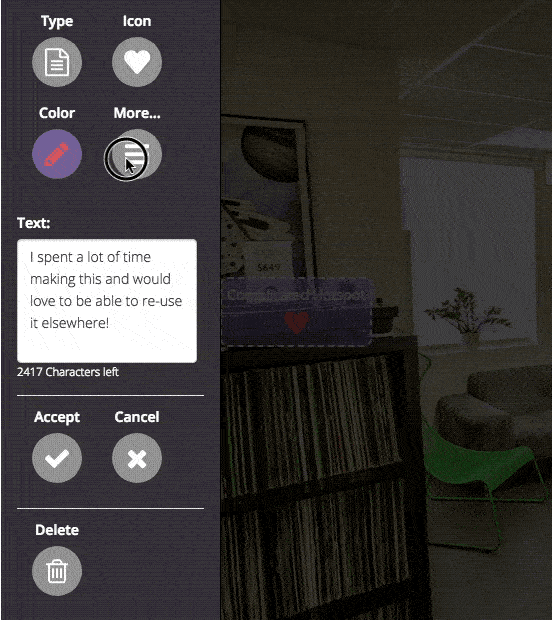
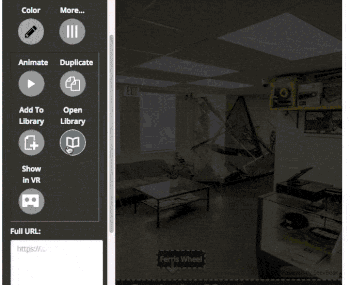
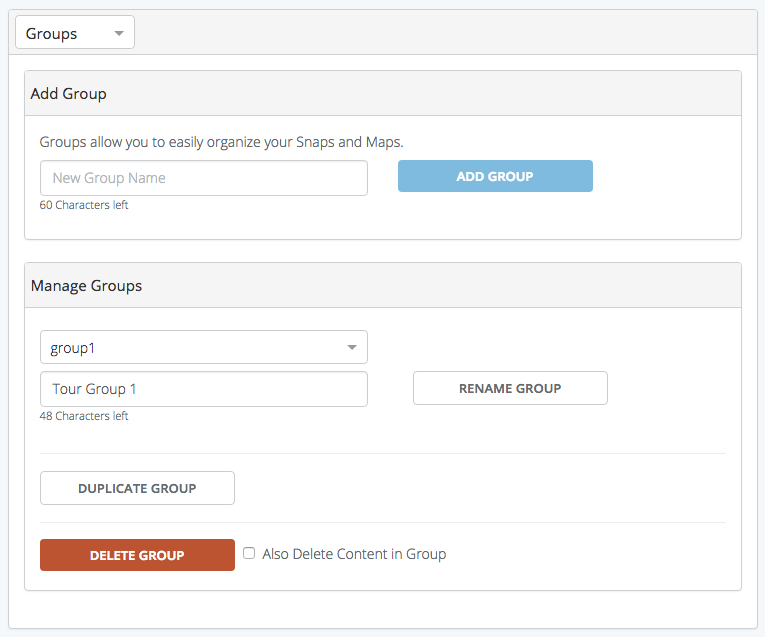

Leave a reply
You must be logged in to post a comment.