Using the platform’s reporting system, you can understand what users are interacting with and responding to. Your clients will love being able to track which images are bringing in traffic and which ones are really engaging potential customers. Reports are found in the Dashboard of your user account.
Hotspot Click Report
The Hotspot Click report tells you how many clicks each of your hotspots have received. This powerful report can help you see which content is interesting audiences the most. You could track leads generated by from snap by tracking link or phone call hotspots. You can see how many people are exploring secondary content like text, images, and videos.
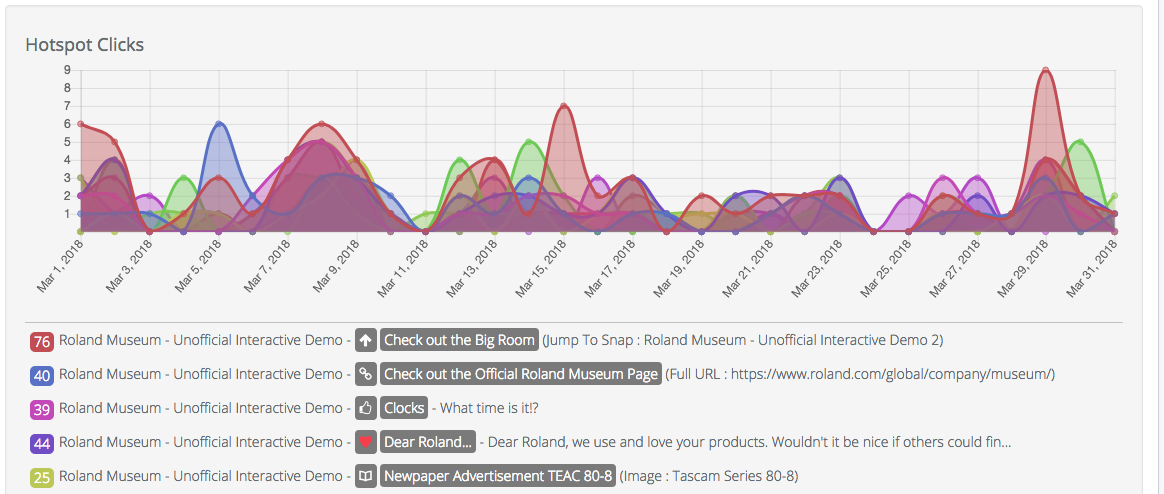
Active Duration Report
This report tells you how long people are staying on each Snap. Use this to learn which Snaps are most visually engaging and if your content is encouraging people to explore the image and hotspots.
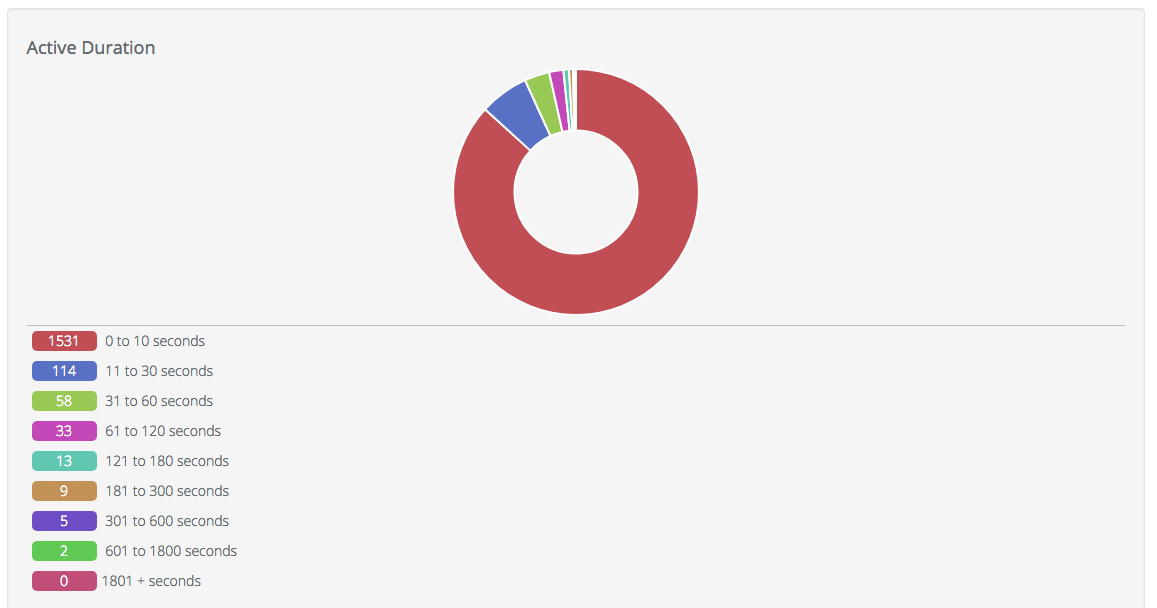
Browser Report
This report is broken into 5 sections, 3 of which are shown here:
- Browsers – Which internet browser your users are using to view your Snap
- Platforms – Which operating system your users are using
- Device Category – Is your traffic from Mobile, Desktop, or Tablets. This information is very important for designing your website. All Snaps are completely mobile and tablet friendly
- Devices – Learn which computer models or mobile phones are most popular with your audience
- Top 20 Countries – This shows you where in the world your audience is coming from.
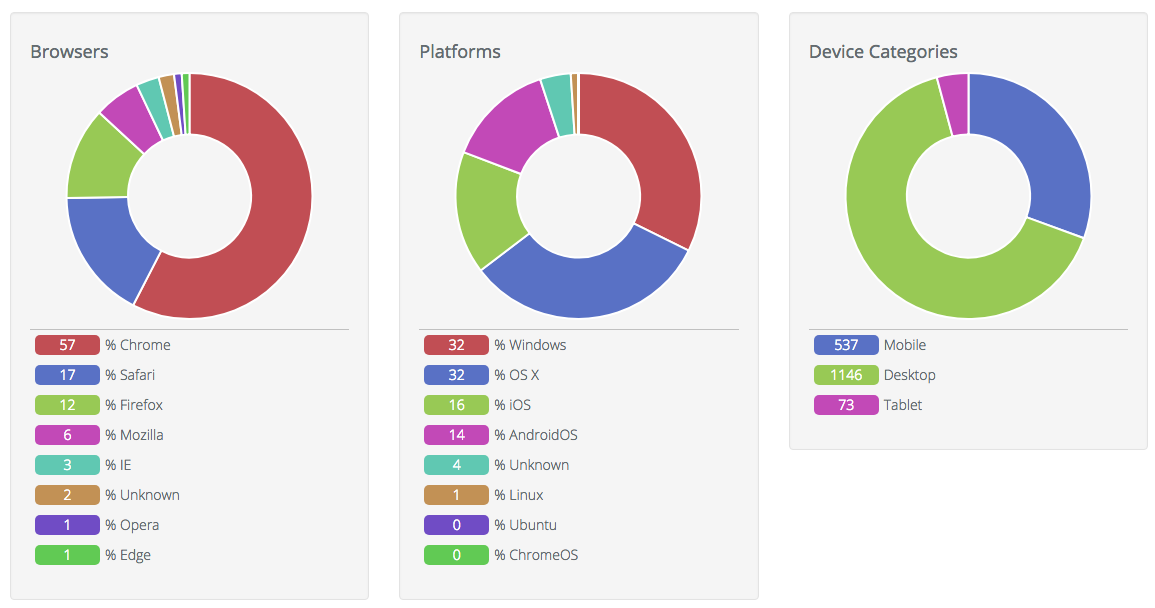
Visit Count Report
This report is great for tracking the popularity of your image over time. You can use it to see patterns in website traffic, spikes in interest, or seasonality effects.
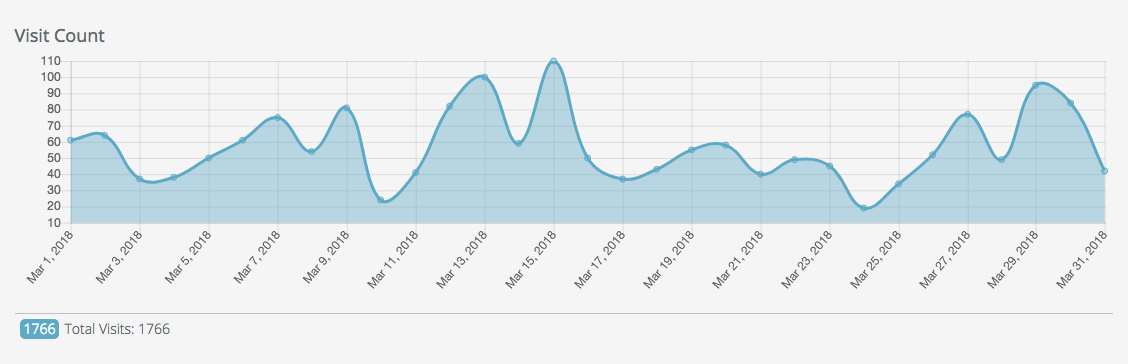
Social Sharing Report
Want to know how your Snap is being shared? This report will give you all the ways people are sharing your content.
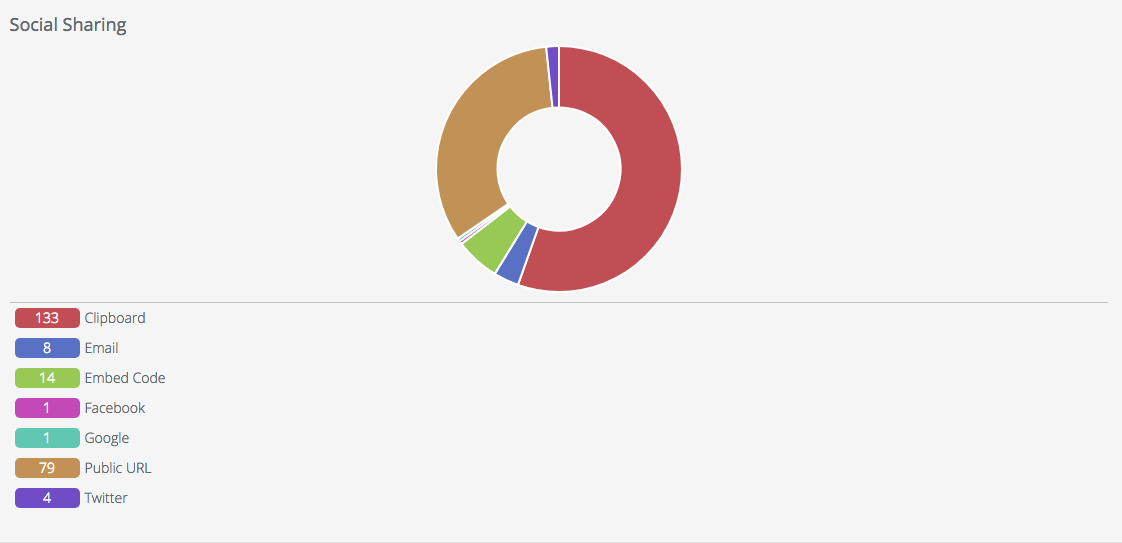
Heatmap Reports
You’ll be able to spot particular points of interest to users, and where they lingered. Use the “gear” icon in the top left to control the size of the hotspots. For more information on Heatmaps, click here.
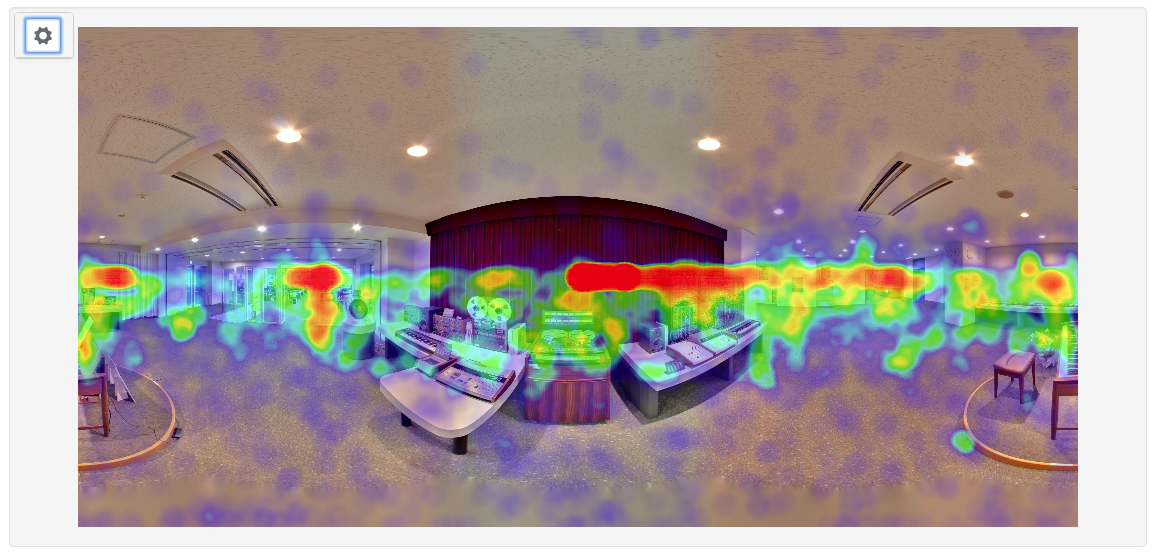
Snap List Report
This report allows you to generate a simple listing of all your Snaps, with their individual and group identifiers, complete with public links. Generate group based Snap lists for your clients, real estate properties, customers, classrooms, or whatever you’re using the platform for. You can now easily print off an entire listing of all the Snap URLs in a group, grab the columns that are important to you, and send it off!
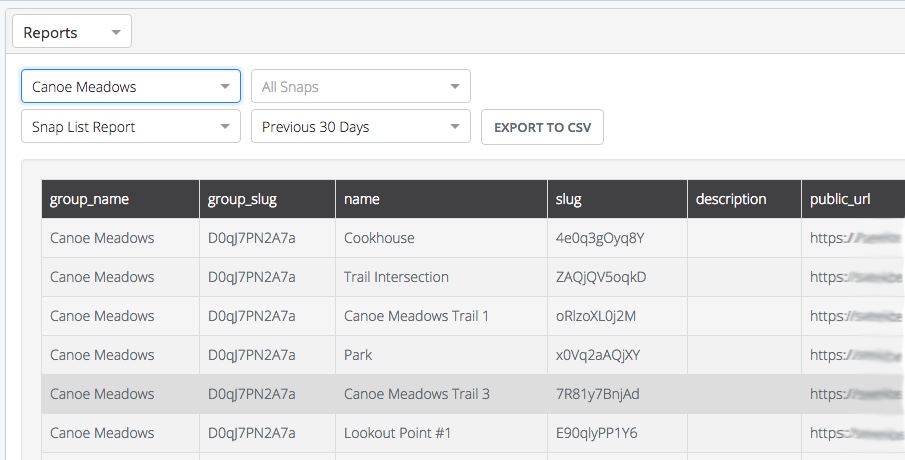
Leave a reply
You must be logged in to post a comment.